The core voltage is different for each processor model, and while all CPUs of the same model have the same VID, not all samples maintain stability at the same clock speeds and Vcore due to slight variations in silicon quality. Every sample of the same CPU model is tested to maintain stability at the default speeds and the VID determined by the manufacturer.
Core voltage typically maintains a constant value while your CPU is in use; however, sometimes under heavy workloads vcore can fluctuate. This is known as Vdroop and can be corrected with load-line calibration. This applies additional voltage as load increases to maintain your CPU's stability.
When it comes to overclocking, you can only push your CPU's frequency so far before your CPU starts to experience instability. Programs might begin to crash or hang up, game performance could suffer or your computer could even fail to boot. This is because your processor isn't getting enough voltage to maintain system stability.
Increasing voltage will allow you to dial in the perfect overclock.
To adjust the voltage, you'll need to boot into your motherboard's BIOS and make adjustments there. The Vcore is expressed as a three decimal value, such as 1.235v. By default, the voltage control is set to auto; this can be overridden by typing in any value. Make sure not to exceed the recommended maximum for your processor.

Before fine-tuning the Vcore, it's important to find a good baseline value for a given speed. This varies from model to model but it can be helpful to read reviews for your CPU, specifically ones that focus on overclocking.
Most publications will list the voltage they required to keep several different speeds stable. Every CPU sample is different and you will need to fine-tune the voltage before calling it done; however, these values do provide a good starting point.

If you boot your machine and don't find any stability issues, then you know it's time to start decreasing the voltage. When overclocking, you want to find the lowest voltage required to maintain stability. More voltage equals more heat and this will allow you to keep temperatures under control.

The safest way to adjust voltage is with increments of .01 volts. Decrease voltage until your computer starts showing signs of instability under load. Use a program like Intel's Extreme Tuning Utility (XTU) or Prime95 to stress test your processor.
If the test fails or crashes, then you need to raise the voltage back up to the previous stable point. For optimal efficiency, you can increase the voltage by .005 instead and again test for stability.

Conversely, if your overclock isn't stable at your baseline voltage, you will then need to increase the voltage until your computer shows no adverse effects and then decrease in increments of .005 to fine tune.

Overclocking is not the only time it can be useful to adjust voltage. As mentioned, higher voltage levels cause your CPU to generate more heat, regardless of frequency. Some CPU samples may have a higher VID than is actually required at the default frequency. Undervolting your processor allows your to maintain stability while decreasing temperatures and extending the life of your processor.
It's a common misconception that disabling Turbo Boost is a more effective substitute for shedding heat. While this does result in decreased temperatures, it is not an alternative as the purpose of undervolting is to maintain the same level of performance while generating less heat. When making adjustments, the same principles apply here as with overclocking, decrease Vcore in increments of .01 and then fine tune with adjustments of .005.
 The EPA axed its climate change websites, but NASA's are still intact
The EPA axed its climate change websites, but NASA's are still intact
 How to unblock Xnxx for free
How to unblock Xnxx for free
 'Black Mirror' Season 7: 'Hotel Reverie,' explained
'Black Mirror' Season 7: 'Hotel Reverie,' explained
 Amazon Spring Sale 2025: Best Apple AirPods 4 deal
Amazon Spring Sale 2025: Best Apple AirPods 4 deal
 SpaceX's BFR has a new name. Elon Musk is calling it Starship.
SpaceX's BFR has a new name. Elon Musk is calling it Starship.
 Scientists find supercolony of penguins on the remote Danger Islands
Scientists find supercolony of penguins on the remote Danger Islands
 Trump's science adviser pick is actually a good scientist
Trump's science adviser pick is actually a good scientist
 Amazon Spring Sale 2025: Best LG OLED TV deal
Amazon Spring Sale 2025: Best LG OLED TV deal
 The EPA axed its climate change websites, but NASA's are still intact
The EPA axed its climate change websites, but NASA's are still intact
 Here are the glorious proposed logos for Donald Trump's Space Force
Here are the glorious proposed logos for Donald Trump's Space Force
 Shop the iPad Air and iPad 11th generation for their lowest
Shop the iPad Air and iPad 11th generation for their lowest
 Best Fire Stick deal: Save $20 on Amazon Fire Stick 4K
Best Fire Stick deal: Save $20 on Amazon Fire Stick 4K
 New Zealand will ban plastic bags for good
New Zealand will ban plastic bags for good
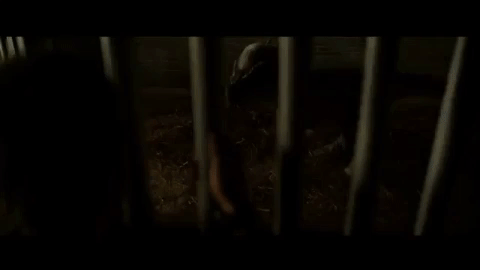 ‘Jurassic World’: What was the headbutting dinosaur who saved the day?
‘Jurassic World’: What was the headbutting dinosaur who saved the day?
 Tennessee vs. Kentucky 2025 livestream: How to watch March Madness for free
Tennessee vs. Kentucky 2025 livestream: How to watch March Madness for free
 Amazon Big Spring Sale 2025: Save $20 on Amazon Echo Show 5
Amazon Big Spring Sale 2025: Save $20 on Amazon Echo Show 5
 Best robot vacuum deal from the Amazon Big Spring Sale
Best robot vacuum deal from the Amazon Big Spring Sale
 A Typical Wall Street Republican
A Typical Wall Street Republican
 Amazon Spring Sale 2025: Best Apple AirPods 4 with ANC deal
Amazon Spring Sale 2025: Best Apple AirPods 4 with ANC deal
The voices of 'Overwatch' had a blast at BlizzCon, and filmed itAustralian conservatives are revelling in Trump's election winThe Necromancer is the most satisfyingly fun class in 'Diablo 3'J.K. Rowling keeps her cool during election, calmly destroys Twitter trollsNearly half of Americans didn't vote — not even for HarambeThese are the first political cartoons to emerge following the U.S. electionInstagram's nonLet this NBA mascot strip7 video game escapes you desperately need todayWatch Conor McGregor meet an Irish NYPD officer and feel all of the feelsEerie photos from the aftermath of the Hillary Clinton party that wasn'tDon't believe the tweets claiming 'The Simpsons' predicted Trump's winThe voices of 'Overwatch' had a blast at BlizzCon, and filmed it'Arrow' star Stephen Amell on facing off with Dolph LundgrenYou can now buy a refurbished iPhone 6S or 6S plus directly from AppleNicolas Cage knows you're mocking him online, but he doesn't careHere's Trump's first tweet after the electionThe Necromancer is the most satisfyingly fun class in 'Diablo 3'10 smart money tips that take 10 minutesApple quietly launches Support App for iPhone and iPad users The Serpent How 'Halt and Catch Fire' rightfully puts women at the center of tech history Country superstar Jo Dee Messina diagnosed with cancer, will finish tour dates before hiatus 5 teen girls confess to 'It' balloon prank that 'completely terrified' the cops Gal Gadot auditioned for Furiosa from 'Mad Max: Fury Road' Your next smartphone could cost more than your laptop If the iPhone 8 costs $1,200, feel free to blame Samsung Irma devastated Barbuda but it didn't 'wipe the island off the map' Adidas releases puke and beer repellent shoes ahead of Oktoberfest Mom donates breast milk to Hurricane Harvey relief efforts A strong solar storm may bring auroras to your backyard Wednesday The 5 least terrible ghost hunting apps for your phone, reviewed Starbucks' Pumpkin Cheesecake Frappuccino exists and here's exactly how to order one The Tesla Semi could transform the trucking industry Mark Zuckerberg campaigns for 'Dreamers' with a livestream from his home 'Veep' ending after upcoming seventh season Blizzard Entertainment will soon have its own esports arena in L.A. How to tell if you're one of the 143 million Americans affected by the Equifax hack Hurricane Irma could be Miami's nightmare storm Patrick Stewart trolling Thomas Middleditch is the best thing on Instagram right now
2.4811s , 10133.453125 kb
Copyright © 2025 Powered by 【Uncontrollable Sexual Desire】,Prosperous Times Information Network