The core voltage is different for each processor model, and while all CPUs of the same model have the same VID, not all samples maintain stability at the same clock speeds and Vcore due to slight variations in silicon quality. Every sample of the same CPU model is tested to maintain stability at the default speeds and the VID determined by the manufacturer.
Core voltage typically maintains a constant value while your CPU is in use; however, sometimes under heavy workloads vcore can fluctuate. This is known as Vdroop and can be corrected with load-line calibration. This applies additional voltage as load increases to maintain your CPU's stability.
When it comes to overclocking, you can only push your CPU's frequency so far before your CPU starts to experience instability. Programs might begin to crash or hang up, game performance could suffer or your computer could even fail to boot. This is because your processor isn't getting enough voltage to maintain system stability.
Increasing voltage will allow you to dial in the perfect overclock.
To adjust the voltage, you'll need to boot into your motherboard's BIOS and make adjustments there. The Vcore is expressed as a three decimal value, such as 1.235v. By default, the voltage control is set to auto; this can be overridden by typing in any value. Make sure not to exceed the recommended maximum for your processor.

Before fine-tuning the Vcore, it's important to find a good baseline value for a given speed. This varies from model to model but it can be helpful to read reviews for your CPU, specifically ones that focus on overclocking.
Most publications will list the voltage they required to keep several different speeds stable. Every CPU sample is different and you will need to fine-tune the voltage before calling it done; however, these values do provide a good starting point.

If you boot your machine and don't find any stability issues, then you know it's time to start decreasing the voltage. When overclocking, you want to find the lowest voltage required to maintain stability. More voltage equals more heat and this will allow you to keep temperatures under control.

The safest way to adjust voltage is with increments of .01 volts. Decrease voltage until your computer starts showing signs of instability under load. Use a program like Intel's Extreme Tuning Utility (XTU) or Prime95 to stress test your processor.
If the test fails or crashes, then you need to raise the voltage back up to the previous stable point. For optimal efficiency, you can increase the voltage by .005 instead and again test for stability.

Conversely, if your overclock isn't stable at your baseline voltage, you will then need to increase the voltage until your computer shows no adverse effects and then decrease in increments of .005 to fine tune.

Overclocking is not the only time it can be useful to adjust voltage. As mentioned, higher voltage levels cause your CPU to generate more heat, regardless of frequency. Some CPU samples may have a higher VID than is actually required at the default frequency. Undervolting your processor allows your to maintain stability while decreasing temperatures and extending the life of your processor.
It's a common misconception that disabling Turbo Boost is a more effective substitute for shedding heat. While this does result in decreased temperatures, it is not an alternative as the purpose of undervolting is to maintain the same level of performance while generating less heat. When making adjustments, the same principles apply here as with overclocking, decrease Vcore in increments of .01 and then fine tune with adjustments of .005.
 Tennessee vs. Kentucky 2025 livestream: How to watch March Madness for free
Tennessee vs. Kentucky 2025 livestream: How to watch March Madness for free
 The Morning News Roundup for April 18, 2014
The Morning News Roundup for April 18, 2014
 Kent Johnson’s / Araki Yasusada’s / Tosa Motokiyu’s “Mad Daughter and Big
Kent Johnson’s / Araki Yasusada’s / Tosa Motokiyu’s “Mad Daughter and Big
 Photos of Our 2014 Spring Revel
Photos of Our 2014 Spring Revel
 The internet is talking like Kevin from 'The Office' now
The internet is talking like Kevin from 'The Office' now
 The Morning News Roundup for April 11, 2014
The Morning News Roundup for April 11, 2014
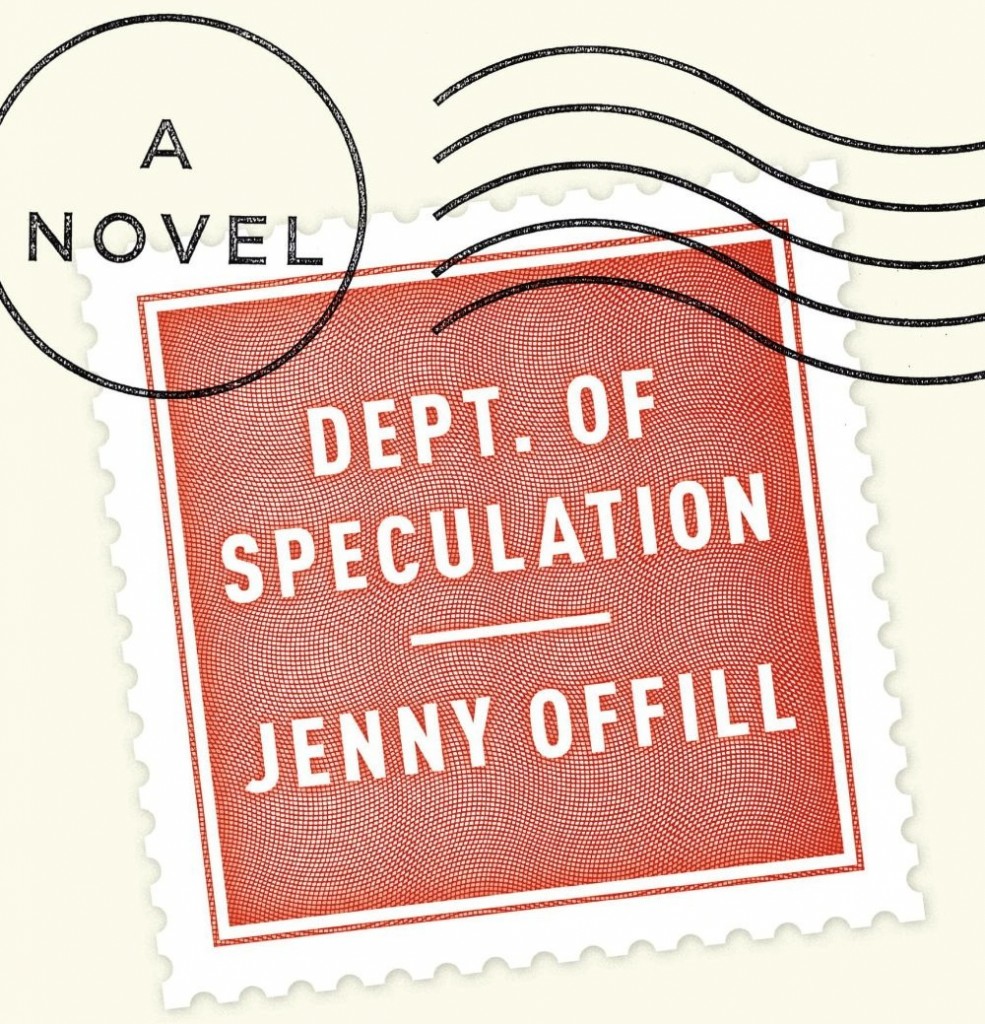 An Interview with Jenny Offill
An Interview with Jenny Offill
 On Being a Regular
On Being a Regular
 Elon Musk makes request to Reddit CEO to take down posts he didn't like
Elon Musk makes request to Reddit CEO to take down posts he didn't like
 Immune System by Dan Piepenbring
Immune System by Dan Piepenbring
 Amazon Big Spring Sale 2025: Save $20 on Amazon Echo Show 5
Amazon Big Spring Sale 2025: Save $20 on Amazon Echo Show 5
 Good Taste by Sadie Stein
Good Taste by Sadie Stein
 Nothing Is Alien: An Interview with Leslie Jamison
Nothing Is Alien: An Interview with Leslie Jamison
 Sadie Stein on the Things We Are Supposed to Love
Sadie Stein on the Things We Are Supposed to Love
 Emancipation Carbonation by Dan Piepenbring
Emancipation Carbonation by Dan Piepenbring
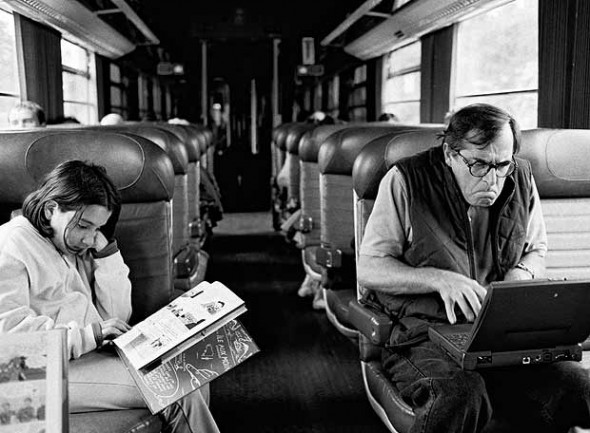 Listen to Previously Unreleased Interviews with Paul Theroux, Peter Matthiessen, and More
Listen to Previously Unreleased Interviews with Paul Theroux, Peter Matthiessen, and More
 The Morning News Roundup for April 2, 2014
The Morning News Roundup for April 2, 2014
 U.N. aims to make carbon emissions cost money at COP 25 climate talks
U.N. aims to make carbon emissions cost money at COP 25 climate talks
 Different Ways of Lying: An Interview with Jesse Ball by Rebecca Bates
Different Ways of Lying: An Interview with Jesse Ball by Rebecca Bates
Kim Kardashian has proof her waist in Fergie's 'M.I.L.F. $' video is (kind of) realHow an antiStore immediately regrets asking customer to back up faulty carrot claimGenius girl hid the lyrics to 'Bohemian Rhapsody' in her tweetsPsychologist analyses Cersei's behaviour in 'Game of Thrones' Season 6Microsoft reportedly unveiling plans for Xbox One console subscriptionEverything coming to (and going from) Hulu this SeptemberPsychologist analyses Cersei's behaviour in 'Game of Thrones' Season 6You know you love Windows 95, and now it's an appEverything coming to Amazon Prime Video in SeptemberStop telling women how they should talkMicrosoft reportedly unveiling plans for Xbox One console subscriptionPeople queued up at a food truck while stuck in traffic in Los AngelesHow an anti'Fortnite' introduces an odd new feature: Thanking the bus driverMicrosoft reportedly unveiling plans for Xbox One console subscriptionFootball fan wins Facebook challenge with his boss, gets to watch Wales playThis hand swap optical illusion is wildly confusing the internet6 problems with the foster care systemPornhub now accepts a cryptocurrency you've never heard of Drake took out a billboard for Rihanna because he can't help himself The terrible reason #McChicken is trending on Twitter The pop culture that made us feel less ashamed How Airbnb is glad Kendall Jenner, who is apparently a monster, was banned from Uber Trans Day of Resilience posters honor the power of trans people Facebook is launching its first ever program to support local journalism in the UK Mom defends her 3 UK politician casually shares 'Game of Thrones' quiz result midway through a work day Bill Gates shares his appreciation for HBO's 'Silicon Valley' Damien Hirst's giant uterus sculptures illustrate conception to birth This gadget was the key to the best steak I've ever cooked Report: Snapchat to sell $350 Spectacles 3 by end of the year Giant Poké Balls have been appearing in front of Target stores Bollywood rom Simone Biles wants to meet Kim Kardashian at the VMAs Chrissy Teigen and Jan Levinson bonded over 'The Office' on Twitter Facebook and Instagram struggle with major outage LinkedIn is beginning to look a lot like Snapchat 'Mary Poppins Returns' producer answers all of your burning questions
2.2741s , 10133.46875 kb
Copyright © 2025 Powered by 【Watch Suicide Squad Online】,Prosperous Times Information Network