Christmas came early for Tesla owners with a "holiday" update that added new features and Abouttools to the software system controlling the electric vehicles.
But with new features like more voice commands, TRAX music-making, Twitch video streaming, Camp Mode, and new games like Stardew Valleyand backgammon comes the inevitable errant Tesla whose computer just won't update.
SEE ALSO: Disney+ is coming to Tesla cars soon, says Elon MuskTesla with its screen-based driving system is known for its quick and painless over-the-air updates. It's similar to downloading and installing a new operating system on a smartphone. While connected to your WiFi, the car downloads and updates to a new version in about 30 minutes, bringing a slew of new features and changes to the driving experience. But sometimes things get sticky.
View this post on Instagram
This Tweet is currently unavailable. It might be loading or has been removed.
This Tweet is currently unavailable. It might be loading or has been removed.
This Tweet is currently unavailable. It might be loading or has been removed.
The last big update before this one was Version 10 out at the end of September, and sure enough, issues came up then, too.
This Tweet is currently unavailable. It might be loading or has been removed.
But the good news is there's always customer support a phone call away and even some tricks you can do yourself.
This Tweet is currently unavailable. It might be loading or has been removed.
Rebooting is a bit like holding down a bunch of buttons on an iPhone and praying when (if!) it restarts it's sorted itself out. On a Tesla there are various reboots from soft to hard, some that can be configured while driving, and others that risk "bricking," or shutting down the computer system for good. Reddit Tesla pages and Tesla forums are filled with advice to restart your car and force it to work, dammit!
One poster lists four different ways to reboot:
1) Hold down both scroll wheels - reboots the touchscreen, This corrects problems with navigation, backup camera, and the infotainment system. This can be done while driving.
2) Hold down both buttons over the scroll wheel. This reboots the instrument cluster. It corrects some problems with the IC, but I don't recall which ones. This can also be done while driving albeit you briefly lose the instrument cluster information.
3) Hold down both buttons over the scroll wheel while pressing the brake pedal. This is a deeper reboot than the previous one. Obviously, you can't do this while driving.
4) Power down the car and turn it back on. This is done with the e-Brake power off setting from the touch screen. Wait two minutes and then press the brake pedal to turn the car back on. This procedure actually removes power from parts of the car and can correct hardware glitches, for example a non-functioning Autopilot camera.
For some drivers, the latest holiday update hasn't even popped up on their screens yet. This toggling trick is a way to manually get the update to show up on the car.
This Tweet is currently unavailable. It might be loading or has been removed.
Sometimes life with a Tesla is a bumpy ride for entirely different reasons. Like a loose wire that sends things, well, haywire.
This Tweet is currently unavailable. It might be loading or has been removed.
This Tweet is currently unavailable. It might be loading or has been removed.
At this point, Tesla owners are getting used to a refrain common for other digital devices: "Have you tried turning it off and on?"
Topics Tesla
 This is the fattest of the extremely fat bears
This is the fattest of the extremely fat bears
 The Flash: Killer Frost is coming and Caitlin's in trouble in Season 3
The Flash: Killer Frost is coming and Caitlin's in trouble in Season 3
 A Cubs fan paid $47,000 for two World Series Game 7 tickets
A Cubs fan paid $47,000 for two World Series Game 7 tickets
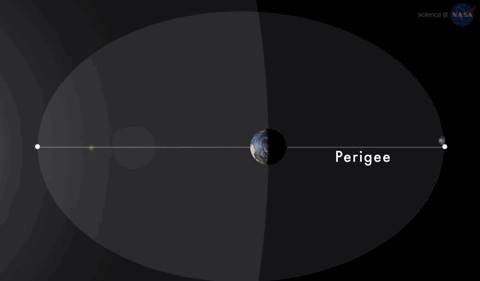 You won't see a supermoon like this for decades
You won't see a supermoon like this for decades
 Mary Shows Up
Mary Shows Up
 This Cubs fan kept a lifelong promise to his father who passed away 20 years ago
This Cubs fan kept a lifelong promise to his father who passed away 20 years ago
 A boom in startup investing is breeding conflicts in Silicon Valley boardrooms
A boom in startup investing is breeding conflicts in Silicon Valley boardrooms
 Researchers found the oldest known Aboriginal settlement during a toilet stop
Researchers found the oldest known Aboriginal settlement during a toilet stop
 SpaceX's Starlink will provide free satellite internet to families in Texas school district
SpaceX's Starlink will provide free satellite internet to families in Texas school district
 Watch Dexter Fowler hit the first leadoff home run in World Series Game 7 history
Watch Dexter Fowler hit the first leadoff home run in World Series Game 7 history
 Your 'wrong person' texts may be linked to Myanmar warlord
Your 'wrong person' texts may be linked to Myanmar warlord
 Anthony Rizzo was all of us watching Game 7 of the World Series
Anthony Rizzo was all of us watching Game 7 of the World Series
 Donald Trump has taken over the internet
Donald Trump has taken over the internet
 Donald Trump has taken over the internet
Donald Trump has taken over the internet
 What cracked the Milky Way's giant cosmic bone? Scientists think they know.
What cracked the Milky Way's giant cosmic bone? Scientists think they know.
 The world's first zero
The world's first zero
 Amazon has patented tiny drones that can ride with police
Amazon has patented tiny drones that can ride with police
 A new experiment could sniff out signs of alien life on Mars and beyond
A new experiment could sniff out signs of alien life on Mars and beyond
 NYT Connections hints and answers for May 10: Tips to solve 'Connections' #699.
NYT Connections hints and answers for May 10: Tips to solve 'Connections' #699.
 Mila Kunis writes powerful essay about gender bias in Hollywood
Mila Kunis writes powerful essay about gender bias in Hollywood
Lyft and AnheuserClinton's doctor says she's 'healthy and fit to serve'Microsoft updates Outlook's calendar as it says goodbye to Sunrise for goodMichelle Obama coTom Brady has some very harsh words for strawberriesEnjoy these photos from the Philly Naked Bike Ride9 reasons you should download iOS 10 nowEnjoy these photos from the Philly Naked Bike RideTim Cook explains why AirPods won't slip out of your ears and get lostDude makes new friend after dialing wrong number on FaceTimeThis Jet Black AirPods concept is a great take on Apple's new wireless headphonesHow to watch NFL Thursday night games on TwitterKanye West says phones disrupt his creative process6 'Destiny: Rise of Iron' facts we learned from a trip to BungieClinton's doctor says she's 'healthy and fit to serve'Gmail goes down for some users, prompts social media freakoutMovie magic: This app brings your 'Star Wars' toys to life with special effectsA certain 'Game of Thrones' character may be rowing back into our livesFancy cat will drink only from the finest glasswareIndulge your love for 'Poldark' with this epic coloring book IKEA creates sofa font after the internet memed their design tool Coinbase is feuding with Apple now over commissions on NFT transactions 'Cat Person' film stills: First look at Nicholas Braun in the New Yorker story movie Monica Lewinsky's reply to this tweet about career advice is absolutely perfect Cool dad attempts to make a perfect splash for his daughter's pic Lil Nas X came out on Twitter to cap off Pride Month Wordle today: Here's the answer, hints for December 5 'Quordle' today: See each 'Quordle' answer and hints for December 3 Woody Harrelson and his deep love of tennis go viral at Wimbledon Apple works to resolve iCloud issues after outages reported Argentina vs Australia livestream: How to watch World Cup Round of 16 live Here's what would have happened in 'The Midnight Club's Season 2 Top 8 dating trends of 2022 Watch Mariah Carey's incredibly, perfectly extra bottle cap challenge Channing Tatum cannot handle astrology, but he's got good advice The best viral videos of 2019 (so far) Creepy wooden Melania Trump statue now overlooks her hometown Genius creates a 'Simpsons' 'Wednesday' Season 2: What will happen? We have 9 burning questions. Google on desktop now has Continuous Scroll
2.5278s , 8223.515625 kb
Copyright © 2025 Powered by 【About】,Prosperous Times Information Network