The core voltage is different for each processor model, and while all CPUs of the same model have the same VID, not all samples maintain stability at the same clock speeds and Vcore due to slight variations in silicon quality. Every sample of the same CPU model is tested to maintain stability at the default speeds and the VID determined by the manufacturer.
Core voltage typically maintains a constant value while your CPU is in use; however, sometimes under heavy workloads vcore can fluctuate. This is known as Vdroop and can be corrected with load-line calibration. This applies additional voltage as load increases to maintain your CPU's stability.
When it comes to overclocking, you can only push your CPU's frequency so far before your CPU starts to experience instability. Programs might begin to crash or hang up, game performance could suffer or your computer could even fail to boot. This is because your processor isn't getting enough voltage to maintain system stability.
Increasing voltage will allow you to dial in the perfect overclock.
To adjust the voltage, you'll need to boot into your motherboard's BIOS and make adjustments there. The Vcore is expressed as a three decimal value, such as 1.235v. By default, the voltage control is set to auto; this can be overridden by typing in any value. Make sure not to exceed the recommended maximum for your processor.

Before fine-tuning the Vcore, it's important to find a good baseline value for a given speed. This varies from model to model but it can be helpful to read reviews for your CPU, specifically ones that focus on overclocking.
Most publications will list the voltage they required to keep several different speeds stable. Every CPU sample is different and you will need to fine-tune the voltage before calling it done; however, these values do provide a good starting point.

If you boot your machine and don't find any stability issues, then you know it's time to start decreasing the voltage. When overclocking, you want to find the lowest voltage required to maintain stability. More voltage equals more heat and this will allow you to keep temperatures under control.

The safest way to adjust voltage is with increments of .01 volts. Decrease voltage until your computer starts showing signs of instability under load. Use a program like Intel's Extreme Tuning Utility (XTU) or Prime95 to stress test your processor.
If the test fails or crashes, then you need to raise the voltage back up to the previous stable point. For optimal efficiency, you can increase the voltage by .005 instead and again test for stability.

Conversely, if your overclock isn't stable at your baseline voltage, you will then need to increase the voltage until your computer shows no adverse effects and then decrease in increments of .005 to fine tune.

Overclocking is not the only time it can be useful to adjust voltage. As mentioned, higher voltage levels cause your CPU to generate more heat, regardless of frequency. Some CPU samples may have a higher VID than is actually required at the default frequency. Undervolting your processor allows your to maintain stability while decreasing temperatures and extending the life of your processor.
It's a common misconception that disabling Turbo Boost is a more effective substitute for shedding heat. While this does result in decreased temperatures, it is not an alternative as the purpose of undervolting is to maintain the same level of performance while generating less heat. When making adjustments, the same principles apply here as with overclocking, decrease Vcore in increments of .01 and then fine tune with adjustments of .005.
 Tennessee vs. UCLA 2025 livestream: How to watch March Madness for free
Tennessee vs. UCLA 2025 livestream: How to watch March Madness for free
 Alexa gets a British accent with Amazon Echo launch in UK and Germany
Alexa gets a British accent with Amazon Echo launch in UK and Germany
 New iPhone 7 ad is dark and scary
New iPhone 7 ad is dark and scary
 Simone Biles opens up about her ADHD on Twitter
Simone Biles opens up about her ADHD on Twitter
 Today's Hurdle hints and answers for April 23, 2025
Today's Hurdle hints and answers for April 23, 2025
 Tiny dog seriously enjoys riding enormous slide
Tiny dog seriously enjoys riding enormous slide
 Gmail goes down for some users, prompts social media freakout
Gmail goes down for some users, prompts social media freakout
 Hey look, it's your nightmare come to life: Spider found baked into cookie
Hey look, it's your nightmare come to life: Spider found baked into cookie
 Why is AI taking off, and what is its future?
Why is AI taking off, and what is its future?
 The Kindle Scribe just dropped to its lowest price ever, but is it worth it?
The Kindle Scribe just dropped to its lowest price ever, but is it worth it?
 Theresa May told to ditch high heels to end sexism in the workplace
Theresa May told to ditch high heels to end sexism in the workplace
 DNCE is releasing a debut album, so let's lose our minds
DNCE is releasing a debut album, so let's lose our minds
 Woman sues her parents for posting childhood pictures on Facebook
Woman sues her parents for posting childhood pictures on Facebook
 5 Affordable Last
5 Affordable Last
 Dude makes new friend after dialing wrong number on FaceTime
Dude makes new friend after dialing wrong number on FaceTime
 The entire 'Star Wars' film library is coming to cable TV
The entire 'Star Wars' film library is coming to cable TV
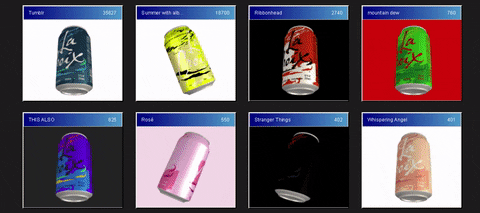 This website allows you to make the LaCroix flavor of your dreams
This website allows you to make the LaCroix flavor of your dreams
 'Mario Kart World' Nintendo Direct: 3 takeaways
'Mario Kart World' Nintendo Direct: 3 takeaways
 Kim Kardashian took the optimal 6,000 selfies on her Mexico vacation
Kim Kardashian took the optimal 6,000 selfies on her Mexico vacation
Bradley Cooper joins Lady Gaga to perform 'Shallow' in Las VegasMindy Kaling weighs in on where her 'Office' character would be nowAmerica's hot dad Bruce Springsteen signed a fifth grader's absence noteStop what you're doing and look at these 23 adorable giant panda cubsThis Kanye West photo makes the most uplifting lock screenA bunch of 5G smartphones are coming this monthThis Kanye West photo makes the most uplifting lock screenBradley Cooper joins Lady Gaga to perform 'Shallow' in Las VegasThe ongoing mystery of the ocean's towering rogue wavesGovernment shutdown delays FCC plan to expand broadband access across rural AmericaCongratulations to Taylor Swift, whose friend, Blake Lively, had a babyIt looks like Donald Trump appeared in a soft core porn filmMark Zuckerberg killed a goat and served it to Jack Dorsey ... coldBarack Obama asks Colin Kaepernick to consider 'pain' he's causing military familiesZuckerberg is breaking promises to Instagram and WhatsApp. Be concerned.Netflix's 'Conversations with a Killer: Ted Bundy Tapes': ReviewNew app makes typing mOcKiNg SpOnGeBoB mEmE text effortlessApple dismisses 200 employees from its Project Titan groupUber and Lyft are technically illegal in Philadelphia as of todayZuckerberg's latest Facebook defense? A 'Wall Street Journal' op A History of Pieing From a Veteran Mischief 'Quordle' today: See each 'Quordle' answer and hints for September 8, 2023 The internet just learned how the dinosaurs went extinct How Should We Mourn the Death of Local Institutions? A Centennial Tribute to Novelist and Screenwriter Budd Schulberg Wordle today: Here's the answer and hints for September 8 You Wouldn’t Think Slipping on a Banana Peel Is Funny, But … BTS' parent company is making NFTs, and fans are furious The Morning News Roundup for December 12, 2014 Threads search is now widely available Edward McPherson on St. Louis’s 1904 World’s Fair Handball Federation gets rid of bikini uniform rule after accusations of sexism The Best Cauldons in Children’s Books: A Forgotten Contender The Missing Borges 10 ways you can support teachers this school year Love in a Cold Climate by Sadie Stein Pay What You Weigh at the Ground Round How to get verified on Pornhub Happy Haneke by Dan Piepenbring The Jimmy Winkfield Stakes by Michael Lipkin
2.2772s , 10133.6328125 kb
Copyright © 2025 Powered by 【Watch The Hills Have Thighs (2010) full movie】,Prosperous Times Information Network